1. Open Terminal in Fedora Core
2. Simply write iptraf and Choose Detail Interface Statistic
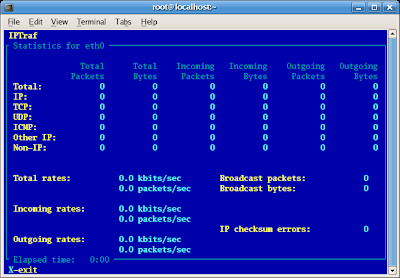 In Picture Above Mean iptraf catch no traffic in and no traffic out with all value is Zero
In Picture Above Mean iptraf catch no traffic in and no traffic out with all value is Zero3. Try to ping another machine / computer like this picture below.
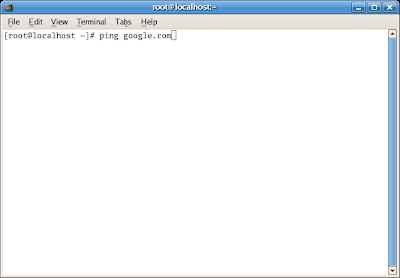
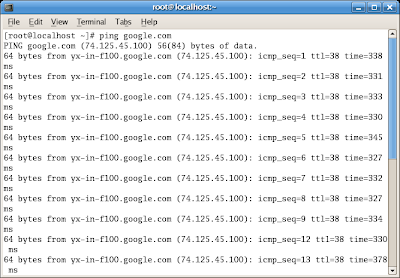
Ping cause a traffic out (sends / request) and traffic in (repply), so the value of indicator can be view in iptraf like pictute below :
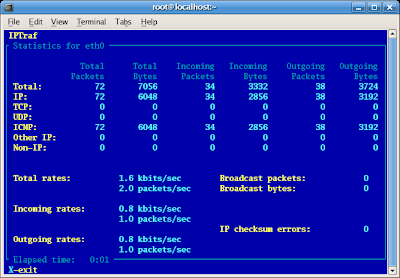
That was how we can use iptraf in Fedora Core.

6 comments:
Good Tutorials!!!
salam friend
please take AWARD from blog NURANURANIKU,,your friend in ALJUBAIL.S.A,,,for you,,thank.
Happy Eid ul-Fitr (Muslim) and Happy Holiday (Non-Muslim) from IMCurtain.com
p/s: Join our blogging community and spread your words there! :) Social Blogger Community
mantap sekali bro, pokoknya makxxyoouuess
sukses mas yaa...
sukses mas yaa...
Post a Comment